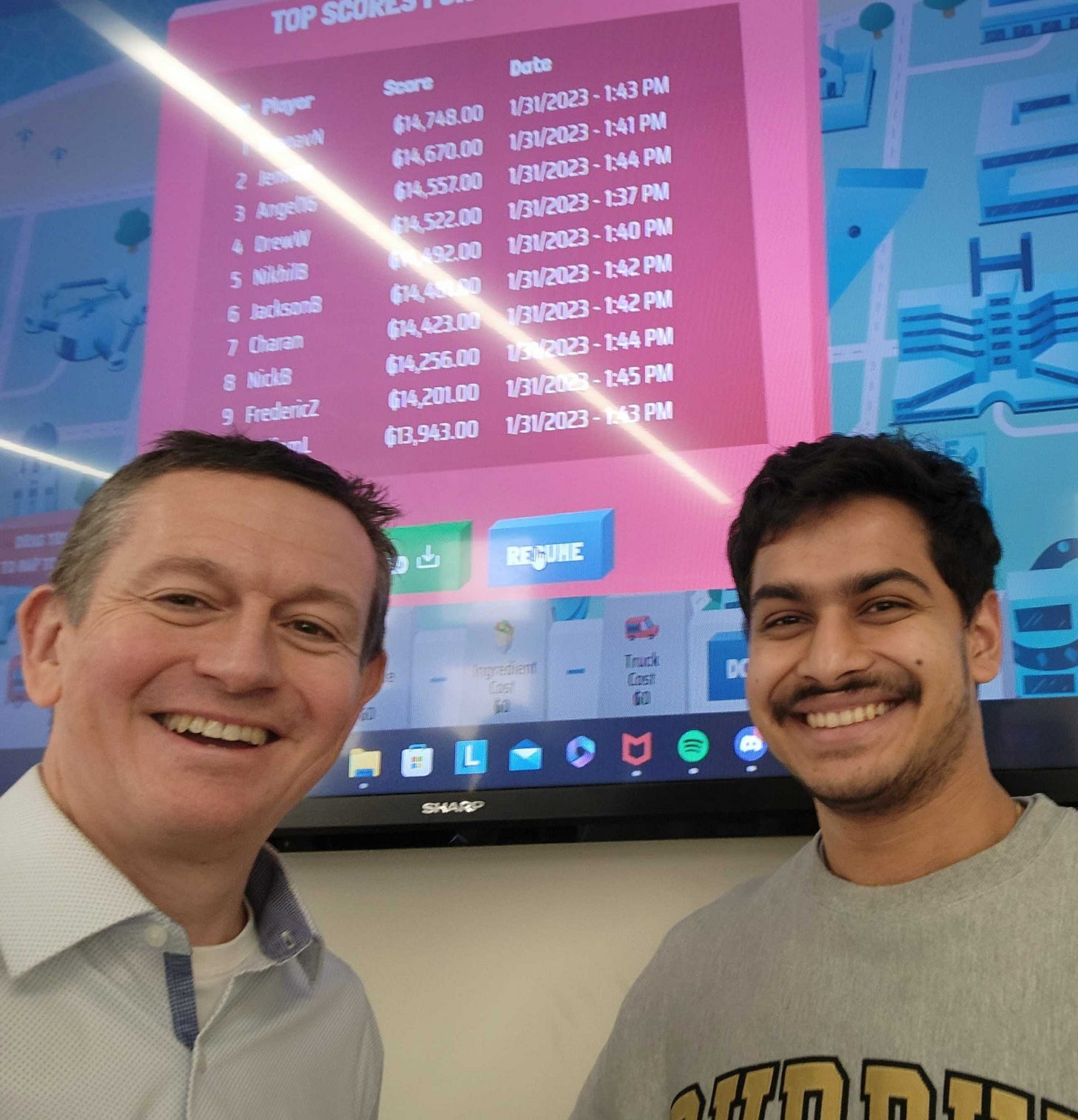My Talk at Purdue: Tips on Using Gurobi's Burrito Game for Network Design Education
My long-time friend, Stephan Biller, invited me to speak to his supply chain class at Purdue this week.
The topic was network design.
I have a solid introductory talk that has been honed and updated over the past fifteen years. At least, in my opinion.
The Purdue class was an hour and 20 minutes. So, I cut my talk to an hour and saved the last 20 minutes for Gurobi’s Burrito Game.
I’ve used the Burrito game several times— it’s been a success.
It is a fun, hands-on network design exercise. It highlights many standard network design features like locating close to demand and the tradeoff between fixed and variable costs. It also shows a few advanced ones, like demand only partially met if the truck isn’t close enough and changing data by day.
Here are my tips for including this in your lecture:
One, play the Championship Mode. The students love the competition. You miss out on seeing the optimal solution, but that isn’t much to give up. To set up the Championship Mode, just come up with an easy and unique name and have everyone use that. I used “WatsonPurdue.”
Two, the game is easy, don’t expect people to listen to you once you have them go to the site. The students will dive right in. This is fine; I let it happen. I try to yell and point out the following quickly:
Drag the trucks where you want, and drag them to the garbage can if you want to remove them.
Hit submit when done for the day.
Every day is different; read the hint.
You are trying to maximize profit.
Don’t forget that the map is bigger than what you see on the screen.
It isn’t a simulation; the calculations happen immediately.
Three, quickly play the game yourself. Some students will want to listen, so I go through the game quickly. I drag a truck or two on, scroll around, and submit. I show that I’m 70% away from the optimal.
Four, immediately show the scoreboard and update it frequently. I go through the five days as fast as possible, submit my results, and show my lousy score as the only one on the leaderboard.
“Here is my score. See if you can beat it.” I say.
To see the leaderboard, you may need to start a new round to get back to this panel.
You get the scoreboard if you click on the “Championship” button. However, you need to close and re-open the scoreboard to get it to update.
It is fun to update the scoreboard frequently so the students can see how they did and who is winning.
Five, have them register ahead of time. I like to keep the game a surprise, so I send them to Gurobi’s generic registration page and tell them to sign up with their school email. I always give them the option to team up, which helps if there are problems.
The game is a bit new, but I’m planning on diving deeper into the model and lessons after they’ve already played.